The links are for Army users only (Except where noted for Navy personnel)
NOTE:
![]()
NOTE: The Cross Cert Remover tool is "supposed" to be an automated way of removing some certificates that cause access problems. From what I've experienced, you still need to follow my guide
[slide 15] and manually remove certificates the Cross Cert Removal Tools fails to remove. Feel free to use if you want to waste your time.Download Cross Cert Removal tool version 1.18 dated 24 OCT 19 from:
MilitaryCAC - https://militarycac.com/crosscertremover/FBCA_crosscert_remover_v118.zip
or
Cyber.mil - https://dl.dod.cyber.mil/wp-content/uploads/pki-pke/zip/unclass-fbca_crosscert_remover_v118.zip
I have heard CAs 49 and up issued on new CACs since June / July 2018 may need the .213 or newer update below. This is also needed for the new "Stop gap" cards being issued recently
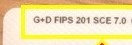
ActivClient 7.1.0.x updates
ActivClient
7.1.0.257 Hotfix - 22 November 2019.
You can find more details about the issues this hotfix addresses in the
technical description section of the Readme file associated with it.
Please know these hotfixes are cumulative and will also address all
additional issues listed in their Readme file. ActivIdentity advises not to
install hotfixes unless your system is directly experiencing issues addressed in
the Readme file.
or
Download 7.1.0.2
64 bit - ActivClient 7.1
or
Download 7.1.0.205 from![]()
![]()
![]()
or
Download 7.1.0.193 from![]()
![]()
![]()
or
Download 7.1.0.178 from
or
Download 7.1.0.169 from
64 bit
- ActivClient 7.1
![]()